As people spend more time sitting in front of a computer at work, the importance of proper ergonomic sitting posture cannot be overstated. In this article, we will discuss the benefits of good posture, how to achieve the correct ergonomic sitting posture and the potential risks of sitting for prolonged periods.
Benefits of Good Posture
Having good posture has several benefits for both physical and mental health. Firstly, it reduces the risk of developing musculoskeletal disorders such as back pain, neck pain, and shoulder pain. Secondly, good posture enhances lung capacity and helps to improve digestion. Additionally, it can also improve mood, confidence, and overall energy levels.
Risks of Prolonged Sitting
Sitting for prolonged periods can have negative effects on physical health. It is recommended to take short breaks and move around every 30 minutes to mitigate the risks of prolonged sitting.
It can lead to
- Increased risk of heart disease
- Obesity
- Diabetes
- Poor posture
- Back pain
- Neck pain
- Shoulder pain
- Muscle fatigue
- Reduced circulation
- Increased risk of blood clots
- Reduced lung capacity
- Increased risk of depression and anxiety.

Understanding the Correct Ergonomic Sitting Posture
Correct ergonomic sitting posture can be achieved by following the tips below:
- Chair Height
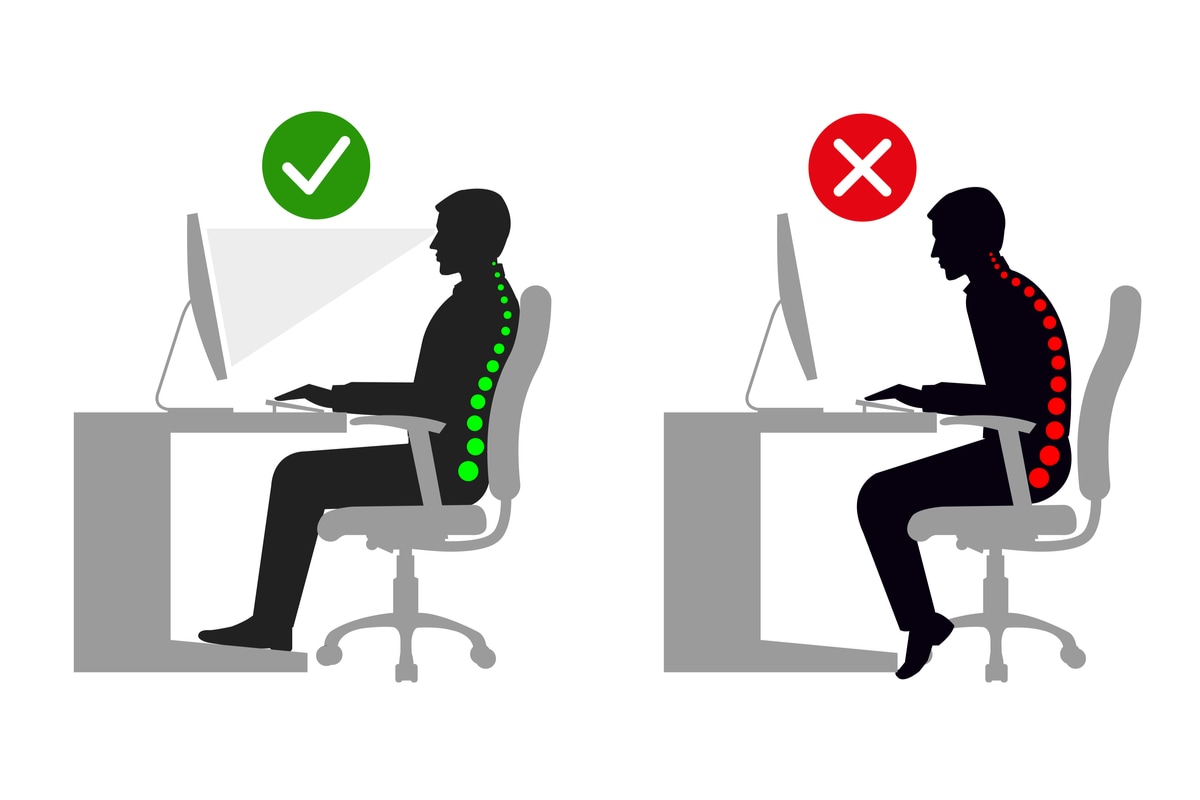
Adjust the height of the chair so that your feet are flat on the ground and your knees are at a 90-degree angle. This ensures that your hips are level with or slightly higher than your knees, which is optimal for good posture. Adjusting the height of your chair is important for maintaining good posture and reducing the risk of discomfort and pain during prolonged sitting. Here are some tips on how to adjust your chair height for optimal workplace comfort:
- Adjust the height of your chair so that your feet are flat on the floor and your knees are at a 90-degree angle.
- Make sure your hips are level with or slightly higher than your knees. This can help prevent lower back pain.
- Adjust the armrests: If your chair has armrests, adjust them so that your shoulders are relaxed and your elbows are at a 90-degree angle.
- Use a footrest: If your feet cannot reach the floor, use a footrest to help maintain the correct posture.
- Ensure there is enough space between the seat and the backrest: You should be able to fit a fist between the back of your knees and the front of the seat.
- Use lumbar support: If your chair does not have built-in lumbar support, use a cushion or a rolled-up towel to support the natural curve of your lower back.
Remember, adjusting your chair height is just one aspect of maintaining good posture in the workplace. Make sure to take regular breaks, stretch, and move around to prevent discomfort and maintain your overall health and well-being.
- Seat Depth
Adjust the seat depth so that there is a small gap between the back of your knees and the edge of the seat. This will help to reduce pressure on the thighs and improve circulation. Adjusting the seat depth of your chair is important for maintaining good posture and reducing the risk of discomfort and pain during prolonged sitting. Here are some tips on how to adjust your seat depth for optimal workplace comfort:
- Adjust the seat depth so that there is a gap of 2-4 fingers between the edge of the chair and the back of your knees. This will help prevent pressure on the back of your thighs.
- Ensure the backrest of the chair is adjusted correctly: The angle of the backrest should be slightly reclined (around 100-110 degrees) to reduce pressure on your lower back.
- Adjust the lumbar support: If your chair has built-in lumbar support, adjust it so that it supports the natural curve of your lower back. If not, use a cushion or a rolled-up towel to support your lower back.
- Use a seat cushion: If the seat is too deep, use a seat cushion to help fill the gap between the back of your knees and the edge of the seat.
- Ensure the armrests are adjusted correctly: Adjust the armrests so that your elbows are at a 90-degree angle and your shoulders are relaxed.
Remember, adjusting your seat depth is just one aspect of maintaining good posture in the workplace. Make sure to take regular breaks, stretch, and move around to prevent discomfort and maintain your overall health and well-being.
- Back Support & Armrests
Ensure that your chair has an adequate back support that conforms to the natural curve of your spine. This will help to reduce strain on the lower back and prevent slouching.
Adjusting the seat depth of your chair is important for maintaining good posture and reducing the risk of discomfort and pain during prolonged sitting. Here are some tips on how to adjust your seat depth for optimal workplace comfort:
- Adjust the seat depth so that there is a gap of 2-4 fingers between the edge of the chair and the back of your knees. This will help prevent pressure on the back of your thighs.
- Ensure the backrest of the chair is adjusted correctly: The angle of the backrest should be slightly reclined (around 100-110 degrees) to reduce pressure on your lower back.
- Adjust the lumbar support: If your chair has built-in lumbar support, adjust it so that it supports the natural curve of your lower back. If not, use a cushion or a rolled-up towel to support your lower back.
- Use a seat cushion: If the seat is too deep, use a seat cushion to help fill the gap between the back of your knees and the edge of the seat.
- Ensure the armrests are adjusted correctly: Adjust the armrests so that your elbows are at a 90-degree angle and your shoulders are relaxed.
Remember, adjusting your seat depth is just one aspect of maintaining good posture in the workplace. Make sure to take regular breaks, stretch, and move around to prevent discomfort and maintain your overall health and well-being.
- Monitor Height
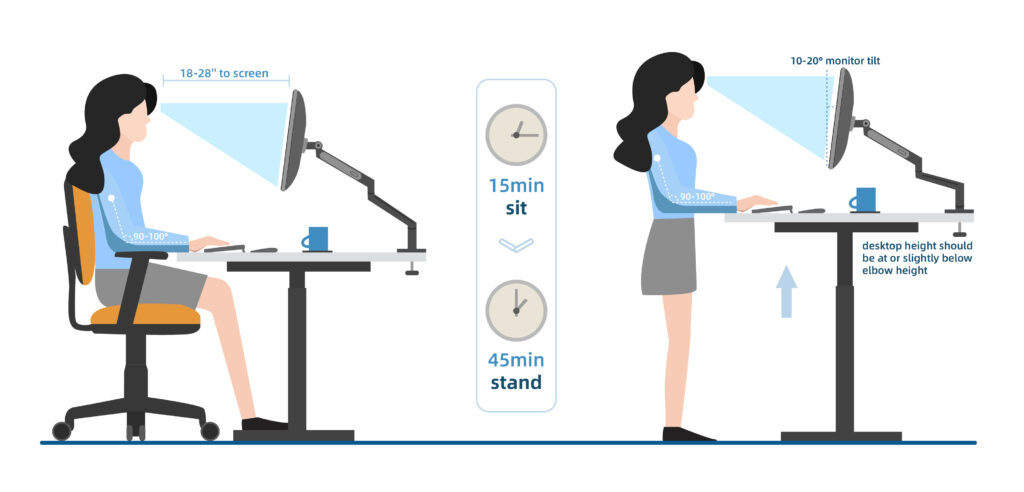
Position the monitor at eye level to avoid straining the neck. It should be an arm’s length away and directly in front of you to avoid twisting the spine. Maintaining the correct height of your computer monitor is important for preventing neck and eye strain. Here are some tips on how to maintain monitor height in the workplace:
- Position the top of the monitor at or slightly below eye level: This will help prevent neck strain from looking up or down at the screen.
- Sit at a comfortable distance: Sit at a comfortable distance from your monitor, typically around an arm’s length away.
- Tilt the monitor slightly: Tilt the monitor slightly downward to reduce glare and improve visibility.
- Use a monitor stand or adjustable arm: Use a monitor stand or an adjustable arm to help position the monitor at the correct height and angle.
- Adjust the height of your chair: Adjust the height of your chair so that your feet are flat on the floor and your knees are at a 90-degree angle.
- Use a laptop stand: If using a laptop, use a laptop stand to elevate the screen to the correct height and use an external keyboard and mouse for comfort.
By following these tips, you can help reduce the risk of eye strain, neck pain, and other discomfort associated with poor monitor height.
- Take Regular Breaks

Sitting for prolonged periods can lead to muscle fatigue, so it is important to take regular breaks to stand up, stretch, and move around. Taking regular breaks is important for maintaining good health and well-being in the workplace. Here are some tips on how to take regular breaks during work:
- Set reminders: Use a timer or calendar reminders to take breaks at regular intervals.
- Plan breaks in advance: Schedule breaks into your workday to make sure you take them regularly.
- Move around: Take a short walk, stretch or do some light exercise during your break to get your blood flowing.
- Stand up: Stand up from your desk and move around every 30 minutes to reduce the risks of prolonged sitting.
- Disconnect: Use your break time to disconnect from work completely, and engage in a non-work-related activity.
- Take breaks with colleagues: Use your breaks as an opportunity to socialize and connect with colleagues.
- Use the Pomodoro Technique: This technique involves working in 25-minute blocks, followed by a 5-minute break, which can help you stay focused and take regular breaks.
Remember, taking regular breaks can help improve productivity, reduce stress, and prevent burnout.
Conclusion
In conclusion, proper ergonomic sitting posture is essential for maintaining good health and well-being in the workplace. By following the tips above, you can achieve the correct sitting posture and reduce the risks associated with prolonged sitting.
If you require training for corporate wellness, please get in touch with us.
Address
RP Arcade, 3rd Floor, RHB colony Opp Phoenix Mall, Bengaluru, Karnataka 560048
Email Address
info@revibe.in
Phone Number
(+91)-636-090-8099
FAQs
1.How often should I take a break from sitting?
It is recommended to take a break from sitting every 30 minutes.
2. Can sitting for prolonged periods lead to back pain?
Yes, sitting for prolonged periods can lead to back pain, especially if proper ergonomic sitting posture is not maintained.
3. Can I still slouch occasionally while sitting?
It is recommended to avoid slouching as much as possible, as it can lead to strain on the lower back and neck.
4. Can standing desks be a good alternative to sitting?
Yes, standing desks can be a good alternative to sitting as they promote movement and improve circulation.
5. Are there any exercises that can help improve posture?
Yes, exercises such as yoga, Pilates, and strength training can help to improve posture by strengthening the muscles that support the spine.

